◄ Tutorials Menu |
|---|
Convolution
 Now, let's start creating our CNN!
Now, let's start creating our CNN!
A new block we have is the convolution block. This block is like the CNN's version of a fully connected layer.
This block scans the image to find interesting things. Kind of like a detective
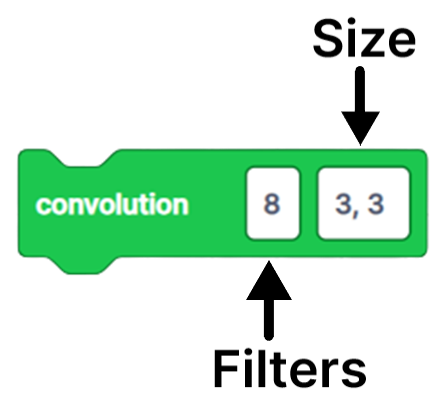
The convolution block has 2 parts:
- Filters — Changing this is like changing the amount of detectives looking at the same image from different angles.
- Size — Changing the size lets you adjust how closely your detectives (filters) investigate the image. Smaller sizes focus on fine details, while larger sizes look for bigger features.
To start, open the CNN category. Try drag-and-dropping this block before the flatten block (still inside the model block)!
In the same way that each layer of our neural network was able to have an activation, each convolution layer of our CNN can have an activation... but it can also have something new called an operation!
Operations (Part 1) ► |
|---|